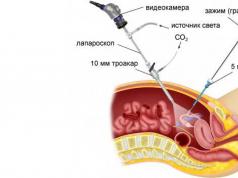Lesson plan for the discipline “Information technologies in professional activities.”
Lesson topic: Basic software.
Lesson duration – 2 hours.
Goals:
1.educational: introduce students to basic software.
2. educational: instilling accuracy, hard work, perseverance, patience, pride in the work done.
3. developing: develop interest in the subject.
Tasks:
introduce students to basic software.
cultivate neatness and politeness.
During the classes:
Org. Moment: greeting, checking attendance, readiness for class.
Induction training
Preparing students to study new material (setting topics, goals, updating knowledge).
Purpose of the lesson: to study basic software, the basic concepts included in the software.
Updating previous knowledge.
List the types of monitors and their characteristics.
Name the types of printers, their advantages and disadvantages.
What parameters should you use to select a scanner?
How to choose a modem?
What can plotters and digitizers do?
Why is a digital camera called a film-less camera?
How to protect your computer from power surges?
Describe the technical means of presentations.
Communication of new material by the teacher.
BASIC SOFTWARE
The basic software includes:
OS;
service programs (shells, utilities, antivirus tools);
maintenance programs (test programs, control programs);
instrumental software (programming language translators, compilers, interpreters, assemblers).
operating system(OS) is a set of special software designed to control computer loading, launch and execution of other user programs, as well as for planning and managing the computing resources of a personal computer. It provides control of information processing and interaction between hardware and the user.
One of the most important functions of the OS is the automation of information input/output processes and control of the execution of application tasks solved by the user. The OS loads the desired program into the PC memory and monitors the progress of its execution; Analyzes situations that interfere with normal calculations and gives instructions on what needs to be done if difficulties arise.
Operating systems of personal computers are divided into
single-tasking and multi-tasking.
IN single-tasking OS the user works with one specific program (task) at one time. Examples of such operating systems are the MS-DOS and MSX operating systems.
Multitasking OS allow you to work with several programs in parallel, and the number of programs depends on the power of the system. Examples include operating systems of all versions of Microsoft Windows, UNIX, OS/2, Linux, Mac OS.
Network OS are associated with the emergence of local and global networks and are designed to provide access to all resources of a computer network. Examples of such systems are Novell Net Ware, Microsoft Windows-NT, UNIX, IBM LAN.
Service software is a set of software products that provide the user with additional services in working with a computer and expanding the capabilities of operating systems.
Based on functionality, service tools can be divided into tools that improve the user interface, protect data from destruction and unauthorized access, restore data, speed up data exchange, archiving/disarchiving programs and anti-virus tools. Anti-virus protection software provides diagnostics (detection) and treatment (neutralization) of viruses. The term “virus” refers to a program that can multiply, infiltrate other programs, and perform various unwanted actions.
The most common Russian anti-virus programs are DRWeb and AVP. Examples of archivers include WinZip and WinRAR.
Maintenance programs
Under maintenance programs refers to a set of software and hardware tools for diagnosing and detecting errors during the operation of a computer or computer system as a whole.
They include tools for diagnostics and test monitoring of the correct operation of the PC and its individual parts, as well as special programs for diagnosing and monitoring the computing environment of the information system as a whole, including software and hardware control that automatically checks the functionality of the system.
An example of a test program is the Doctor Hardware program, the Checklt package for Windows.
Instrumentation software
Programming system - This is a set of tools that include an input programming language, a translator, machine language, libraries of standard programs, tools for debugging translated programs and composing them into a single whole.
Translator programming languages is a program that translates program text from a programming language into machine code.
In programming systems, a translator translates a program written in the input programming language into the machine command language of a specific computer. Depending on the method of translation from the input programming language, translators are divided into compilers and interpreters.
IN compilation the processes of translation and program execution are separated in time. First, the compiled program is converted into a set of machine language object modules, which are then assembled (linked) into a single machine program, ready to be executed and stored as a file.
Interpreter carries out step-by-step translation and immediate execution of the statements of the source program, with each statement of the input programming language translated into one or more machine language commands.
A special place in the programming system is occupied by assemblers, representing a complex consisting of an input assembly programming language and an assembler-compiler.
An assembler is a mnemonic (conditional) recording of machine instructions and allows you to obtain highly efficient programs in machine language.
Primary consolidation and ongoing repetition of the studied material.
What is meant by software?
What are the main functions of the base software?
What software is included in the basic software?
2.1. Monitoring and evaluation of students' learning skills. Giving marks for completed work.
2.2. Handing out homework. Studying lecture No. 3.
download
See also:
Lesson summary for the discipline “Information technologies in professional activities.” Lesson topic: Basic software. Lesson duration 2 hours
Lesson summary “Computer software. System software" Full name Ananina Anna Vasilievna 2
Description of lesson development Teacher: Subject: Computer Science and ICT, grade 8 (lesson date November 23); Lesson topic: Purpose and design of a computer (lesson duration 45 minutes) Lesson type: Learning new material
Date Lesson No. Lesson Topic Software theory workshop
Outline of an open technology lesson in grade 7 “A” Lesson topic: Project “Interior of a residential building” Type of lesson: business game Teacher: Asabina I. I. Rtishchevo, 2008
Lesson topic . Information technologies and the evolution of their development
Lesson type : learning new material.
The purpose of the lesson : give the concepts of technology, information technology, information revolution; study the means, types, stages of development of information technologies.
During the classes
Organizing time.
Updating knowledge.
Define the concept information.
What processes are called information processes?
Name the main stages in the development of computers.
New topic.
DEFINITION OF INFORMATION TECHNOLOGY
Term « information Technology "is associated with two concepts: information and technology. You were introduced to the concept of “information” in the first chapter. “Technology” means a sequence of actions for the purpose of processing something. The technological process is carried out by various means and methods.
Considering the concepts of technology and information together, we can say thatinformation technology is a sequence of actions used to collect, receive, accumulate, store, process, analyze and transmit information using computer technology.
The purpose of information technology is the production of information for human analysis and decision-making on the basis of any action.
INFORMATION TECHNOLOGY TOOLS
Technical means - personal computer, office equipment, communication lines, network equipment.
Information media – a set of data presented in a specific form for computer processing
Software carry out the functions of accumulation, processing, analysis, storage, and interface with a computer.
The development of computer technology does not stand still. As computers become more powerful, they are equipped with built-in communications capabilities, high-speed modems, large amounts of memory, scanners, and voice and handwriting recognition devices.
As information technology tools Common types of software products are used. These include, for example, text editors, spreadsheets, and graphic editors.
TYPES OF INFORMATION TECHNOLOGY
Types of processed data
Text
Graphic
Numerical
Multimedia
Data processing methods and tools
Global
Basic
Specific
Applications in specific areas activities
Subject Applications
Applications
Global information technology includes methods and means that allow the use of information resources of society.
Basic information technology designed for a specific application (production, research, teaching, etc.).
Specific information technology carries out data processing when solving everyday tasks of users (for example, the task of preparing documents, exchanging messages, accounting for manufactured products, analyzing the results of its activities, etc.).
By type of data processed distinguish information technologies for processing text, numerical, graphic and multimedia data.
Text data processed by text editors.
Numeric data - electronic tables.
Graphic data - graphic editors.
All types of data, including real-time objects - audio and video, are processedmultimedia technologies.
By application in specific areas of activity Information technologies are divided into subject and applied applications.
Subject Applications are standard programs designed to solve a variety of specific problems in various areas of professional activity. Their purpose is to automate routine work. For example, for employees of manufacturing enterprises, these are programs for accounting, warehouse management, product range, and procurement of raw materials; for airport workers - a booking and ticket sales system, etc.
Applications have a general, universal character. They are applicable in almost all areas of human activity. For example, text processors, spreadsheet processors, email, the Internet.
EVOLUTION OF INFORMATION TECHNOLOGY DEVELOPMENT
Let's consider the most important historical milestones in the development of information technology. It is necessary to keep in mind that the definition of information technology we have given is a modern definition that appeared in connection with the use of computer technology in information processing. Information technologies also include the creation of writing, the invention of printing, telephone, telegraph, radio, and television.
Information revolutions
Throughout the history of mankind, four information revolutions have occurred.The information revolution is a transformation in social life caused by fundamental changes in the field of information processing . Each time in such cases, human society rose to a qualitatively new stage of its development.
The first information revolution is associated with the emergence of writing. There is an opportunity to pass on knowledge to a new generation. The invention of alphabets, papyrus, and parchment led to the creation of ancient libraries - repositories of knowledge. This was a huge leap in human development. An intensive search began for technical storage media, reliable methods of storing and transmitting knowledge, and a search for the best ways to transmit information to descendants.
In the middle of the 16th century, a new information revolution took place, associated with the advent of printing and the invention of the printing press. . This radically changed man, his level of thinking, culture and all activities.
With the advent of paper and book printing, only the processes of storing information were modernized, and the processes of information processing themselves were still controlled by humans.
The third information revolution occurs at the end of the 19th century. At this time electricity was discovered. This Discovery led to the emergence of such means of receiving and transmitting data as the telegraph, telephone, and radio. All these inventions have significantly influenced the speed of information transfer, made it possible to quickly transfer and accumulate data in an unlimited volume almost anywhere on earth and, most importantly, to use it quickly.
The fourth information revolution began in the 70s of the 20th century. During this period, the personal computer, computer networks, satellite data transmission systems, and information telecommunications appeared. There is a transition from mechanical and electrical means of data transmission to electronic ones. Miniaturization of all devices, instruments and components of computer technology is being carried out. At the same time, software-controlled devices (robots, unmanned aerial vehicles, etc.) are being created. The information industry is developing, associated with the production of the latest technical means, information technologies and telecommunications (smartphones, tablet computers, artificial vision, technologies for speech input and output of information to a computer, etc.). The scientific discipline of computer science is being formed. All this led to an unprecedented increase in the need for knowledge, to the creation of new means and ways to satisfy this need, to the formation and development of a modern information society.
Stages of information technology development
A number of stages can be distinguished in the development of information processing technology. Each stage is characterized by a certain feature.
The first stage lasted until the second half of the 19th century and involves mainly technologies using tools: pen, paper and the transmission of information using mail, messenger. The main purpose of information technology at this stage is to record information on paper.
The second stage (from the end of the 19th to the 40s of the 20th century) is characterized by the use of tools in the form of typewriters, telephones, phonographs, and more modern (mechanical) methods of mail delivery. Technology provides faster and more convenient ways to present information.
The third stage (from the late 40s to the 80s of the XX century) is the beginning of the development of information technologies for information processing. His tools include mainframe computers, electric typewriters, photocopiers, and tape recorders. . Automated control systems, basic and special software and hardware systems for processing information in various areas of human activity, and automated workstations are appearing. Technologies are beginning to focus on the formation of information content through a variety of types of information presentation.
The fourth stage (from the 1980s to the present day) is defined as “informational”. Personal computers and various software for them, fax communications, e-mail, computer networks and the Internet are widely used. An interactive mode of interaction between users and the computer and among themselves is carried out. Knowledge bases and expert systems are being created. At this stage, intelligent devices, systems and complexes are being formed that are ready not only to offer solutions, but also to actively solve theoretical and practical problems in an automatic mode.
The computer becomes a tool for the non-professional user, and information processes become a means of supporting his decision-making.
The evolution of all generations of computers occurs at a constant pace - 10 years per generation. Each generational change in information technology requires retraining of specialists and users, change of equipment and the creation of more mass-produced computer technology.
Information technology, as an advanced field of science and technology, determines the rhythm of technical development of the entire society.
Reflection.
1. What does the word technology mean?
2. Define information technology.
3. What types of information technologies do you know?
4. Give examples of different types of classification of information technologies.
Homework. 1) §21, learn the notes.
2) make a test or crossword puzzle on this topic.
GBPOU KK "Armavir Mechanical Engineering College"
Lesson outline
In the discipline "Information technologies in professional activities"
2nd year specialty 38.02.05 “Commodity research and examination of the quality of consumer goods”
on the topic: “Information systems. Classification of information systems"
Developed by: Strukova Elena Alekseevna
Armavir, 2017
Lesson topic . « Information Systems. Classification of information systems"
the date of the 09/11/2017
Type of activity. Lesson
Class technology. Level differentiation of training based on mandatory results.
Purpose of the lesson . Study the topic of information systems and classification of information systems.
Planned educational results.
Personal results
nurturing the need to acquire knowledge;
holistic presentation of the learning task;
development of the ability to establish cause-and-effect relationships, highlight the main thing, generalize existing facts, think logically and abstractly;
developing the ability to predict one’s actions in a situation of choosing a solution to a problem.
Meta-subject results
Cognitive
Skill:
operate with learned concepts;
use the acquired knowledge when working with educational information systems.
Regulatory
Skill:
incorporate new knowledge into the knowledge system;
work according to plan, compare your actions with the goal;
develop skills and abilities sufficient to build a new way of acting;
develop evaluation criteria and determine the degree of success in performing their work;
be able to bring the solution of a practical problem to the final result.
Communication
Skill:
develop the ability to accept and take into account the point of view of the interlocutor;
develop a constant readiness to understand;
develop control over speech and its content;
develop the ability to listen actively and constructively.
Subject results
mastering the concepts being studied;
the ability to identify the main features of a modern information system;
mastering the skills of systematizing types of information systems;
the ability to select educational material and plan its implementation during independent work.
Basic terms and concepts.
Information system, support tools, IS classification, open IS, closed IS, IS on one computer, IS based on a local network, IS based on global computer networks, information retrieval systems (IRS), automatic control systems (ACS), automated systems control systems (ACS), training systems.
Equipment computer, posters, multimedia projector (interactive whiteboard), personal computer for each student or pair of students, access to Internet resources. Presentation “Classification of Information Systems”
Lesson plan .
Organizational stage (7 minutes).
Learning new material (20 minutes).
Stage of consolidation of knowledge (10).
Reflection (3 minutes).
Homework (2 minutes).
Lesson summary 3 min
Progress of the lesson :
| Lesson stage | Target | Teacher activities | Student activity | Time |
|
| Organizational stage | 7 min |
||||
| Organizing time. | Check students' preparation for the lesson. | Greetings students. | Greetings teachers. | 1 min. |
|
| Updating knowledge. | Prepare students to perceive new material. | Asks questions on the topic “Types of information” How information is processed, goals and objectives of IT.” | Answer teacher questions | 3 min |
|
| Goal setting and motivation. | To instill students' interest in the topic of the lesson. | Invites students to give examples of IP and information technology in medicine, in an educational institution, tax and pension authorities, the Ministry of Internal Affairs, etc. | They try to understand the meaning and offer possible answers. | 3 min |
|
| Learning new material | 20 minutes |
||||
| Studying new material. | To familiarize students with the classification and types of IP and IT, the purpose of IT | Explains the structure of IP to students | Perceives information being communicated teacher, write down examples of IP in a notebook, watch (presentation) | 18 min |
|
| Additional questions from students regarding the material presented | Answers student questions | Ask questions | 2 minutes |
||
| Knowledge consolidation stage | |||||
| Primary comprehension studied material | Consolidating knowledge on new material | Suggests questions on the topic. | Write down answers in a notebook | 3 min |
|
| Tests on the topic studied | Perform independently | 5 minutes |
|||
| Peer review. | Invites students to evaluate their desk neighbor and give him a rating. | Evaluate each other's knowledge. | 2 minutes |
||
| Reflection (fill out the table - self-assessment) | 3 min |
||||
| Homework | 2 minutes |
||||
| Homemade exercise. | Prepare abstracts on the following topics: | Formulates homemade tasks, comments him, gives necessary explanations | They perceive it as homely exercise, ask questions, write down | 2 minutes |
|
| Summing up the lesson | 3 min |
||||
| Summing up the lesson | Assessment of students' knowledge. | Asks leading questions, helps in formulating conclusions | Formulate conclusions. | 3 min |
|
Assignment for students to reflect on their activities
Target: teach:
. evaluate the value of educational material;
. carry out self-assessment of your activities;
. record the success of individual steps.
Exercise (Individual form of work) (self-esteem)
Filling out the table. The table includes basic terms and concepts related to the topic of the lesson. Students put a “+” sign in the table cells if the material has been mastered, a “+ −” sign if the material has not been fully or partially mastered, and a “−” sign if the material has not been mastered.
Table.Terms of concept
| Term (concept) | Degree of assimilation | Term (concept) | Degree of assimilation |
| Information system | IS on a local network base | ||
| means of support | IS based on global computer networks | ||
| IP classification | information retrieval systems (IRS) | ||
| open-loop IC | automatic control systems (ACS) | ||
| closed circuit IC | automated control systems (ACS) | ||
| IP on one computer | training systems |
Questions Organizational stage Knowledge updating.
Task 1. (Group form of work).
Define an information system from the resource:
Information system. // http://ru.wikipedia.org/wiki/Information_system
Task 2. Find the definition of an information system, which is given in Article 13 of the Federal Law of the Russian Federation “On Information, Information Technologies and Information Protection.”
Resource:
Federal Law of the Russian Federation of July 27, 2006 N 149-FZ “On information, information technologies and information protection.” // http://www.rg.ru/2006/07/29/informacia-dok.html
Task 3. Find the definition of an information system from the resource:
Idea about the information system // http://km-wiki.ru/index.php?title=Introduction_to_the_information_system
Independent work
Working with the textbook:
Classification of information systems
Exercise 1. Give a classification of IP according to technical means.
Working with the textbook:
Task 2.. Classify IP according to purpose.
Working with the textbook:
Task 3. Give a classification of IP according to the scope of application.
The result is a completed table:
Table 1. IP classification.
| IP classification | Kinds | a brief description of |
| by technical means | ||
| by appointment | ||
| by area of application |
Intellectual and transformative activities
Target:
consolidate acquired knowledge;
promote the development of public speaking skills.
Exercise 1 . Filling out the pivot table.
One student from each group speaks and comments on filling out the “IP Classification” table. Based on the results of their performance, the rest of the class students enter the missing information into the table.
Diagnostics of the quality of mastering the topic
Target: establish the degree of mastery of the topic “Information Systems”.
Answer the questions:mutual check in the notebook ( Evaluate each other's knowledge)
What are the main features of a modern information system?
What types of systems are these:
weather forecast system for various regions of the country;
unmanned spacecraft control system;
dispatch system of a large airport;
diagnostic system in a cardiology clinic?
Think of possible areas for using information in school activity systems.
What types of IS can these systems be classified as?
What systems are called open-loop?
Which systems are closed?
What is the difference between these systems?
Give examples of closed-loop and open-loop information systems?
What is the purpose of information retrieval systems?
What problems do control systems solve?
What is the purpose of automatic control systems (ACS)?
What is the task of a computer in automated control systems (ACS)?
Give examples of training systems.
Information about homework.
Using Internet resources, prepare mini reports.
Exercise 1. Insurance IS.
Task 2. IP in the tax sphere.
Task 3. IP in customs activities.
Task 4. Banking IS (BIS).
List of used literature ,
Vasilyeva T., Ivanova I. Informatics. Contents of education: collection of regulatory documents, methodological and materials. - M.: Venta-Graf, 2008.
Work program of GBPOU KK "AMT" in the discipline "Information technologies in professional activities" for specialty 38.02.05 "Commodity science and examination of the quality of consumer goods"
Information technologies in professional activities. Textbook for open source software. Mikheeva E.V. - M.: “Academy”, 2008.
Workshop on information technologies in professional activities: A textbook for open source education. Mikheeva E.V. - M.: “Academy”, 2008.
Workshop on computer science. Textbook for open source software. Mikheeva E.V. - M.: “Academy”, 2008
Federal State Educational Standard for specialty 38.02.05 “Commodity science and examination of the quality of consumer goods”
Websites:
Federal State Educational Standard //http://standart.edu.ru/
Federal Center for Information and Educational Resources //http://fcior.edu.ru/ http://nsportal.ru/ Federal Law of the Russian Federation of July 27, 2006 N 149-FZ “On information, information technologies and information protection.” // http://www.metod-kopilka.ru/page-4-1-12-10.html
Lesson 1. Information technologies in society.
Date of:_______
Lesson type: discovery of new knowledge.
Planned educational results:
Subject:
formation of general ideas aboutthe role of information technology in society, stages and prospects of its development;
Metasubject:
be able to bind educational content with your own life experience and understand the significance of the subject in the modern information society
Personal:
development of speech, thinking, imagination of schoolchildren;
students' desire to improve their communication skills;
formationcommunication and teamwork skills.
Lesson objectives:
1) introduction of students with the concept of information technology in society ;
2) studying the rules and norms of behavior when communicating on the Internet;
3) acquaintance with laws of information technology development ;
Technology used: system-activity approach.
Organizational forms of training: group, frontal.
Teaching methods: research, visual and illustrative.
Lesson steps
Organizational. (3 minutes)
Updating knowledge (7-10 minutes)
Introduction of a new topic (15-18 minutes)
Reflection (4-7 minutes)
homework (2-3 minutes)
During the classes
III. Introduction of a new topic (15-18 min. T)
Human society has constantly developed and changed throughout its history. The rules and norms of communication between people also vary depending on the historical era, customs and traditions of a particular people. Do you think the development of the Internet and the introduction of information technology into the everyday life of people has brought certain changes in society?
Concept Information society inextricably linked with technological level of development. In an information society, the main resource is information; in such a society, most people are overwhelmed by the production, storage, processing and transmission of information.
What signs of the information society do you know?
availability of computers;
level of development of computer networks;
the share of the population employed in the information sector, as well as using information technologies in their daily lives.
Currently, no state can be called an information society, but some have approached this. What countries do you think these are? ( Japan, USA and some countriesEuropean Union).
In the information society, human activity will be
depends largely on the ability to effectively use existing
information.
So, you and I now know what the information society is. Let us now formulate the concept of information technology in society.
Information technology (IT) is a process that uses a set of methods and software and hardware to collect, process, store, transmit and present information in order to obtain information of new quality, reduce labor intensity and increase the efficiency of the processes of using information resources.
The use of computers in all spheres of human activity will allow:
provide access to reliable sources of information;
relieve a person from routine work;
speed up making optimal decisions;
Aautomate information processing.
As a result, the production of information products will become the main sphere of human activity. This process will lead to the creation of an information society in which knowledge and intelligence will play a major role.
The creation of the international computer network Internet played a huge role in the advancement of humanity along the path to the information society. Today it is a colossal and rapidly growing system.
Now we see signs everywhere that our society is approaching an information society. Everyone has a TV, a telephone at home, most have a computer connected to the Internet, and a mobile phone. New professions have appeared, such as programmer and system administrator. Many professions have changed greatly with the advent of computers.
Do you think there are rules and norms for communication on the global Internet?
In social networks, forms and various chats, which are abundant on the global network, people communicate and exchange information, just as in everyday life. Therefore, you should not forget about communication etiquette if you are typing a message on a social network to your classmate or sending an email with business content. I present to you the Ten Commandments of Internet Etiquette. Let's discuss them and imagine how people communicate without following these rules.
1.Remember the person! Don’t forget that even through a dead Internet and a computer crammed with electronics, you are communicating with a living person. And often - with many people at the same time... Don’t let yourself be fooled by the atmosphere of anonymity and permissiveness - remember that on the other end of the line there is a person just like you... When composing an email, imagine that you are saying all this to the person directly in the face - and try not to be ashamed of your words. Hence the second rule:
2.Follow the same rules online that you follow in real life. Violating the laws of human communication, moral rules or norms of social life on the Internet may be relatively unpunished for you... But will your conscience be clear? However, do not forget about the third rule:
3.Remember that you are in cyberspace! Its boundaries are much wider than the boundaries of the human society we are accustomed to, and different parts of it may have their own laws. Therefore, when faced with a new type of communication on the Internet, study its laws and recognize their priority. For example, any newsgroup, forum or even IRC channel has its own, local rules (rules) - check them out before sending your first message! And most importantly, remember the unwritten rules: for example, rule four:
4. Be careful with the time and opinions of other people! Ask for help only when it is really necessary - and in this case you can always count on the help and support of your colleagues. However, do not bother other users over trifles - otherwise, in the end, they will simply stop communicating with you. Remember that network time is not only limited, but also quite expensive for many! And, in addition to your problems, your interlocutors may also have their own... However, this principle also has a downside, recorded in rule five:
5. Try to look decent in the eyes of your interlocutors! Don't save your time on "conventions" such as rules of good manners or, say, rules of grammar and spelling. Even compliments lose weight and persuasiveness when embodied in this form:
"Hey dude, I'm crazy about you and your books, write cool"
Rule six follows from this rule:
6.Do not neglect the advice of experts and share your knowledge with others! Be grateful to those who spend their time answering your questions. But even if you receive a letter with a question from another user, do not rush to send this message to the trash bin, no matter how ridiculous and naive it may seem. Hence the seventh rule:
7.Contain passions. No etiquette prohibits entering into discussions, but do not stoop to swearing and swearing - even if your counterpart deliberately provokes you to do so.
8. Respect not only your own, but also other people’s privacy! If for some reason you want to remain anonymous on the Internet, recognize these rights as your interlocutor. Moreover, he has the right to anonymity and privacy, even if you speak “with an open visor.” A side consequence of this rule: do not publish information from your private letters without the consent of their senders, do not delve into other people's mailboxes and, ultimately, in other people's computers! Gentlemen, hackers, this applies directly to you... As does the following rule:
9. Do not abuse your power and influence on the Internet! Gaining trust is difficult, but losing it is so easy!
And finally - the last, most important rule:
10. Be tolerant of the shortcomings of the people around you! Don’t look at whether your interlocutors follow the rules of netiquette or not, follow them yourself! In the end, very politely recommend that the interlocutor familiarize himself with these rules...
Technology means a set of methods, methods and techniques used to obtain a certain type of product. With the development of material production, production technologies were created and developed in industry and agriculture.
Information technology refers to the field of information activities of people. Book publishing, television and radio broadcasting, newspaper publishing, librarianship and much more have created their own technologies. Any education, including school education, requires special techniques, that is, technology.
Download:
Preview:
Lesson summary on the topic
"Information Technology"
9th grade
Technology meansa set of methods, methods and techniques used to obtain a certain type of product. With the development of material production, production technologies were created and developed in industry and agriculture.
Information technology refers to the field of information activities of people. Book publishing, television and radio broadcasting, newspaper publishing, librarianship and much more have created their own technologies. Any education, including school education, requires special techniques, that is, technology.
Technology - it is a precisely calculated process of obtaining a predictable (predetermined) result. This Property is the most important characteristic of technology, distinguishing it from other processes, for example, an experiment, where the result cannot be predetermined, etc.
Information technologies based on modern computer technology are often called new information technologies (NIT). NIT arise at the crossroads of traditional (non-computer) technologies and computer methods of information processing.
Let us list some NITs that are widely used today.
Preparation of documents
Almost any business area is associated with the preparation of documentation: reporting, directive, reference, accompanying, etc. The use of computers for these purposes has become ubiquitous.
A computer in an office performs many jobs, which can be divided into two categories: regulated and unregulated. Regulated ones are those that are regularly repeated, producing documents of the same type that differ from each other in sets of numerical data or text fragments. Examples include a salary slip, a class magazine, a company's monthly financial report, etc. To prepare each of these documents, a special program is used, which automatically (from the database) enters new information into pre-prepared standard forms.
Unregulated work is more varied in nature; it is impossible to stock up on special programs for it and they are performed, as a rule, using general-purpose office software (word processors, graphic editors, presentation preparation programs, etc.).
Search for information
Anyone who has been and worked in a large library knows how difficult it can sometimes be to find the book you need, especially if the exact bibliographic data is not known, but only the subject is known. Modern information retrieval systems have completely transformed the technology of information retrieval. Computer systems for searching books and magazines have become quite common in libraries. In the process of preparatory work, electronic card indexes are created, and upon request by topic, a list of selected books appears on the library computer screen.
If we are looking for information outside the library, we turn to modern search engines, usually working through computer networks. Search engines on the Internet often find so much information on request that it becomes a problem to select the most relevant information for the client. Moreover, unlike libraries, we are talking not only about books, but also about information presented in any other sources and in a wide variety of forms (including audio).
New technologies for data retrieval have also given rise to new forms of description and systematization of data. Thus, computer search systems widely use indexing - ordered lists by different keys. Traditional digital classification systems (UDC - universal decimal classification) continue to be used. Index lists based on keywords and thesaurus are used.
Thanks to the high speed of modern computers, it is possible to search through all texts stored in the system (for the presence of the requested word or group of words).
Assistance in making management decisions
Twenty years ago, many enterprises in the country began to introduce automated control systems - ACS. However, initially they were not very effective. To date, great changes have occurred in this area: new concepts have emerged, the technical and software information base has changed. As a result, the efficiency of using automated control systems has increased significantly.
A classic automated control system includes an information collection system, a database, an information processing and analysis system, and a system for generating output information. The information processing and analysis unit is central. He solves the problems of assessing and forecasting the activities of an enterprise, responding to unforeseen and disruptive situations that require immediate action, performing design, technological and financial accounting calculations, etc. His work is based on an economic and mathematical model of an enterprise, which is of an optimization nature. As a rule, automated control systems operate on the basis of an enterprise local computer network, which gives the system flexibility and efficiency.
Process control
Thanks to microprocessor technology, it has become possible to create systems that take control of individual mechanisms and even entire technological processes. At the same time, there are automated systems in which a person is directly involved in the technological process, and automatic ones in which a person is practically removed from control.
The problem of direct human participation in technological process control is most often associated with the speed of this process. If the speed exceeds human capabilities, then the operation of such systems is completely automated. For example, when launching a spacecraft, hundreds of sensors transmit information about the progress of the flight to the ground-based computer complex, and in case of problems, there may be a split second left to make a decision, that is, a person simply will not have time to react. In this case, the program (which, of course, was compiled by people) reacts.
Computer-aided design
Informatization has produced another extremely important technology - computer-aided design (CAD) systems.
Design includes the creation of sketches and drawings, economic and technical calculations, work with documentation, modeling, etc.
Modern CAD is a highly professional program that takes on many of these activities.
There are two types of CAD systems: drawing and specialized for certain types of products. Drawing CAD systems are universal; they allow you to create complex drawings in any area of technical design. Specialized CAD, for example, for the design of residential buildings, contains in the database all the necessary information about building materials - both technical and economic, about standard building structures, foundations, etc. The design engineer creates an image of the house, its technical and economic calculations, drawings without the once familiar drawing board and drawing tools. All this radically improves the design process.
Geoinformation technologies
This is the name of the latest information technologies, which led to the creation of the most modern class of information systems - Geographic Information Systems (GIS). These systems store data linked to a geographic map of the area (district, city, country, etc.).
For example, a municipal GIS stores in its databases the information necessary for all services that support the life of the city: city authorities, energy workers, water management specialists, communications specialists, tax authorities, social security authorities, police, medical services, etc. All this heterogeneous information is linked to the city map, which is the organizing basis of the GIS. Thanks to special technological techniques, this map can be scaled, that is, you can “cut out” a piece from it (simply by tracing it on the screen with a mouse) and enlarge it. By clicking on an object on the screen, instead of a map, we get a database with a description of this object.
There are GIS on a much larger scale: regional, national, international. For example, through the efforts of a number of states, the Black Sea GIS was created. It should be understood that creating a GIS is labor-intensive and expensive, but the effectiveness of its use is extremely high.
Information technologies in education
Training reaches millions of people. There are systems of secondary, higher, and additional education, systems of advanced training, retraining of personnel, etc. A specialist of the 21st century will be placed in conditions where he will almost constantly have to learn something. Society is faced with the task of creating a system of continuous education that will serve a significant part of the population.
Learning technologies have changed little over the past 100 years. So far, the method of collective teaching is mainly in effect: one teacher per group of students. This method of training does not always give good results. The reason lies in the differences in individual abilities and capabilities of students.
The path to improvement lies through the individualization of learning. Already now, NIT teaching tools are helping to solve this problem:
Individual use of special programs (training, training, monitoring, etc.). The combination of such programs for a specific subject (or section) forms what is called an electronic textbook. Multimedia technologies are widely used when creating electronic textbooks.
Another problem of the education system (most of all this applies to higher and special education) is the unequal conditions for people in the opportunity to receive a quality education due to geographic distance from educational centers, due to the limited capacity of universities, etc. Help in solving this problem a new form of learning is coming:
Distance education using computer networks. There are several distance education technologies that are currently competing with each other and being tested.
Questions and tasks
What do the terms “technology”, “information technology”, NIT mean?
List the main problems solved by means of NIT.
What forms of NIT have you dealt with? Note their positive aspects and possible disadvantages.