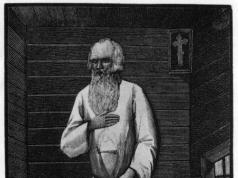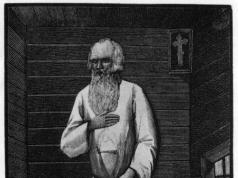According to the numerous applications of multimedia, products are presented in a wide variety of formats. This is a slide show, multimedia presentation, multimedia report, advertising, promotional video, etc. Let's look at some of them.
Slide show
A slide show is a sequential change of screens with a variety of information (informational, advertising, analytical, cultural, geographical). Slideshows use various transition effects from screen to screen. You can use videos and animation blocks as a type of slide show. The slide show may contain fragments of computer graphics: a company logo, various diagrams, diagrams, graphs, combined with dynamic music and the voice of a professional announcer.
When producing slide shows, it is possible to create interactive slides. An interactive slide show allows you to select the desired block of images and transition effects. Adding, deleting, changing images and videos is done in standard ways.
Slide shows are very convenient to use for conferences, presentations, promotions, exhibitions, multimedia kiosks, monitors and trainings.
Multimedia presentation
Creating a multimedia presentation allows you to use a wide range of technologies to present information.
To achieve the intended goal, all components of multimedia are actively used: video, 3D animation, process visualization, graphics, text, sound and voice. Multimedia presentations are successfully combined with exhibition equipment (projectors, large screens, monitors).
Presentations can be linear, interactive or mixed.
Linear presentations are an advertising video, usually with complex graphics, video inserts, good sound and voice accompaniment, which is played in its entirety after launch. The user cannot influence the order in which the presentation is viewed.
Interactive presentations have a navigation system, that is, they allow the user to select the sections that interest him and view them in any order. In this way they resemble Internet sites, but unlike them, multimedia presentations allow you to work with large amounts of text, video, sound and graphics.
Mixed media presentations have the properties of linear and interactive presentations.
Multimedia report
A multimedia report allows you to accompany the speaker's text. Such a report combines the presentation of the report’s content in the form of graphs, images, illustrations with animation (3D, 2D), process visualization, and video fragments. To achieve the goal, all components of multimedia are actively used: video, 3D animation, graphics, text, sound and voice. Multimedia reports are effective at conferences, readings, and presentations. They are successfully combined with presentation equipment such as multimedia projectors, large screens, and monitors.
A multimedia report can be:
- * Linear type
- * Interactive type
- * Mixed type
In linear reports, the user cannot influence the order in which the content is viewed. The report is a linear video, usually with complex graphics, video inserts, good sound and voice accompaniment, which is played in its entirety after launch.
Interactive reports have a navigation system, that is, they allow the user to select the sections that interest him and present them in any order.
Mixed-type multimedia reports have the properties of linear and interactive applications.
A multimedia report is recorded on a CD or DVD disc in the form of independent executable files for playback on a computer or in the form of a video that can be played on any DVD player (only for linear multimedia reports).
CHAPTER 1. USE OF MODERN MULTIMEDIA TECHNOLOGIES IN THE EDUCATIONAL PROCESS
Scope of multimedia technologies
The use of multimedia and hypertext technologies in the educational process is, first of all, a unique form of organizing the cognitive activity of students.
Technology is a complex of scientific and engineering knowledge implemented in labor techniques, sets of material, technical, energy, labor factors of production, methods of combining them to create a product or service that meets certain requirements. Therefore, technology is inextricably linked with the mechanization of the production or non-production, first of all, management process. Management technologies are based on the use of computers and telecommunications technology.
According to the definition, information technology is a complex of interrelated scientific, technological, and engineering disciplines that study methods for effectively organizing the work of people involved in processing and storing information; computer technology and methods of organizing and interacting with people and production equipment, their practical applications, as well as social, economic and cultural problems associated with all this. Information technologies themselves require complex training, large initial costs and high-tech technology. Their introduction should begin with the creation of mathematical software and the formation of information flows in specialist training systems.
In any technology, you should always start by defining the goal. Then you should structure all the proposed actions leading to the intended goal and select the necessary software tools.
Multimedia (English multimedia, from multi - many and media - means) is a collective concept denoting the variety of technologies and forms of interaction of visual and audio effects under the control of interactive (joint) software, that is, effective information interaction.
A multimedia lesson is one that uses multimedia presentation of information using technical teaching aids (TST), primarily a computer. This could be a presentation, training video, etc.
In modern society, the pedagogical process is increasingly in need of information services and processing of huge amounts of information. A universal technical means of processing any information is a computer, which plays the role of an amplifier of the intellectual capabilities of a person and society as a whole, and communication tools using computers serve to communicate and transmit information.
The use of multimedia technologies is possible for any age audience; it promotes better assimilation of information and is a universal means for displaying various images.
A teacher always tries to make his lesson more accessible and understandable for students, and in modern society, multimedia applications allow you to clearly demonstrate those details that are easier to see once than to hear a hundred times.
Thus, the use of information multimedia technologies is a desirable part of any modern learning process.
Multimedia products for educational purposes
Multimedia products developed by teachers in accordance with the goals and objectives of educational courses and disciplines:
Lecture courses, textbooks;
Educational presentations;
Educational films, video lessons;
For the convenience of the educational process, electronic multimedia textbooks, encyclopedias, dictionaries, and geographical atlases are being developed. They use interactive distance learning through multimedia training programs.
Multimedia technologies are one of the most promising and popular areas of computer science. They aim to create a product containing "collections of images, text and data, accompanied by sound, video, animation and other visual effects, including an interactive interface and other control mechanisms."
There are several concepts related to multimedia and the use of related information tools. In particular, when using multimedia, the role of illustrations increases significantly.
Illustration (illustration) is the introduction into the text of explanatory or complementary information of another type (image and sound), giving examples (possibly without using other types of information) for a visual and convincing explanation.
In multimedia media, illustrations can be presented in the form of examples (including text), two-dimensional and three-dimensional graphic images (drawings, photographs, diagrams, graphs, diagrams), sound fragments, animation, video fragments.
Currently, multimedia encyclopedias have been created in many school disciplines and educational areas. Game situational simulators and multimedia training systems have been developed to organize the educational process.
Multimedia is an effective educational technology due to its inherent qualities of interactivity, flexibility and integration of various types of educational information, as well as its ability to take into account the individual characteristics of students and help increase their motivation.
Providing interactivity is one of the most significant benefits of multimedia. Interactivity allows, within certain limits, to control the presentation of information; the user can individually change settings, study the results, and also respond to program requests for specific preferences, set the feed rate of material, the number of repetitions and other parameters that meet individual needs. This allows us to conclude about the flexibility of multimedia technologies.
Multimedia technologies make it possible to integrate many types of information in a meaningful and harmonious way. This allows information to be presented in various forms using a computer, such as:
Images, including scanned photographs, drawings, maps and slides;
Video, complex video effects;
Animations and animation simulation.
Many consider the most interesting use of multimedia to be the formal participation of the amateur in the spectacular modernization of works of art. Already today, with the help of a computer, a beginner can correct in his own style a painting by a classic of the Renaissance or the music of a famous author, as well as change the plot of a video film by a famous director.
A very fashionable direction in the development of multimedia technologies is virtual reality. Virtual reality is how a person gets almost real sensations from an unreal world. Computer tools create such complete visual, sound and other sensations that the user forgets about the real world around him and is enthusiastically immersed in a fictional world.
Thus, progress allows humanity to improve day by day, perhaps very soon the learning process itself will take place in virtual reality, where it is much easier and more visual to show educational material without leaving home.
Send your good work in the knowledge base is simple. Use the form below
Students, graduate students, young scientists who use the knowledge base in their studies and work will be very grateful to you.
Similar documents
Linear and structural representation of multimedia information. Tools for creating and processing images. 2D graphics and animation processing tools. Tools for creating and processing sound, presentations, hypermedia resources and other multimedia products.
course work, added 01/23/2011
General understanding of multimedia technologies. Purposes of using products created in multimedia technologies. Multimedia resources and multimedia development tools. Hardware, video and animation. The process of creating a multimedia project.
course work, added 06/25/2014
The history of the emergence of multimedia technologies. Multimedia software and hardware. Flash animation development using the Adobe Flash Professional CS6 graphic editor. Processing sound files, creating raster and vector graphics.
course work, added 01/05/2015
Methods for creating two-dimensional and three-dimensional images. Classification of computer graphics and animation tools. Systems for working with video and composition. Review of software products for creating presentations, two-dimensional and three-dimensional animation, 3D modeling.
abstract, added 03/25/2015
Use of professional graphic examples. Application of multimedia products. Linear and structural presentation of information. Multimedia resources on the Internet. Multimedia computer software. Image creation and processing.
course work, added 03/04/2013
Application areas of multimedia. Main media and categories of multimedia products. Sound cards, CD-ROM, video cards. Multimedia software. The procedure for the development, operation and use of information processing tools of various types.
test, added 01/14/2015
Trends in the development of computer information multimedia technologies. Carriers of multimedia products. Types of multimedia data, means of processing them and hardware support. Designing posters in CorelDRAW X3. Constructing a drawing in SPLAN.
course work, added 01/18/2015
Multimedia technology is the ability to present information to the user in the interaction of various forms (text, graphics, animation, sound, video) in an interactive mode.
Multimedia technology consists of special hardware and software.
Multimedia products can be divided into several categories depending on which consumer groups they are aimed at.
Since the early 90s, multimedia has developed and improved, becoming by the beginning of the 21st century the basis of new products and services, such as e-books and newspapers, new learning technologies, video conferencing, graphic design tools, voice and video mail. The use of multimedia in computer applications has been made possible by advances in the design and production of new microprocessors and storage systems.
At the touch of a button, the computer user can fill the screen with text; pressing another will bring up the video information associated with the text data; When you press the next button, a piece of music will play. For example, Bell Canada, which provides public, personal and commercial communications services throughout Canada, uses multimedia to identify and troubleshoot telephone network problems. Special programs contain thousands of scanned equipment repair manuals, which are provided for use by technical support department employees and analysts. Each multimedia workstation can display any part of the network diagram. When a fault is detected, an audible signal is given and the location where the fault occurred is shown. The system can also send all the necessary information by e-mail or fax to a team of repairmen visiting the site. The voice guidance system allows you to listen to information and comments necessary for diagnosis and analysis in the event of an emergency.
The undoubted advantage and feature of the technology are the following multimedia capabilities, which are actively used in the presentation of information:
- · the ability to store a large volume of various information on one medium (up to 20 volumes of original text, about 2000 or more high-quality images, 30-45 minutes of video recording, up to 7 hours of audio);
- · the ability to enlarge (detail) the image or its most interesting fragments on the screen, sometimes by a factor of twenty (magnifying glass mode) while maintaining image quality. This is especially important for the presentation of works of art and unique historical documents;
- · the ability to compare images and process them with a variety of software tools for research or educational purposes;
- · the ability to highlight “hot words (areas)” in the text or other visual material accompanying the image, which can be used to immediately obtain reference or any other explanatory (including visual) information (hypertext and hypermedia technologies);
- · the ability to provide continuous musical or any other audio accompaniment corresponding to static or dynamic visuals;
- · the ability to use video fragments from films, video recordings, etc., the “freeze frame” function, frame-by-frame “scrolling” of video recordings;
- · the ability to include in the contents of the disk databases, image processing techniques, animation (for example, accompanying a story about the composition of a painting with a graphical animated demonstration of the geometric structures of its composition), etc.;
- · ability to connect to the global Internet;
- · ability to work with various applications (text, graphic and sound editors, cartographic information);
- · the ability to create your own “galleries” (selections) from the information presented in the product (“pocket” or “my notes” mode);
- · the ability to “remember the path traveled” and create “bookmarks” on the screen “page” of interest;
- · the ability to automatically view the entire content of a product (“slide show”) or create an animated and voiced “guide” for the product (“talking and showing user instructions”); inclusion of game components with information components into the product;
- · the ability to “freely” navigate through information and exit to the main menu (enlarged content), to the full table of contents, or even from the program at any point in the product.
The emergence of multimedia systems, of course, produces revolutionary changes in such areas as education, computer training, in many areas of professional activity, science, art, computer games, etc.
The possibilities of multimedia technology are endless. In business applications, multimedia is primarily used for training and presentations. Thanks to the presence of feedback and a lively communication environment, multimedia-based learning systems are amazingly effective and significantly increase learning motivation. For a long time now, programs have appeared that teach the user foreign languages, which in an interactive form offer the user to take several lessons, from studying phonetics and the alphabet to replenishing vocabulary and writing dictation. Thanks to the built-in speech recognition system, the student’s pronunciation is monitored. Perhaps the most important feature of such training programs is their unobtrusiveness, because the user himself determines the place, time and duration of the lesson.
"MediaPlayer" - MediaPlayer component. AutoEnabled – turns on the mode for automatically detecting the availability of buttons. Example 1. “Multimedia player”. "Using Multimedia in Application Development" Topic Outline: VisibleButtons - Defines a set of visible buttons. 2. MediaPlayer component. Topic 14:
“Multimedia manual” - To play the educational module on a computer, you must first install a special software product - OMC player. Federal Center for Information and Educational Resources http://fcior.edu.ru. According to statistics, only 5% of people are auditory learners, i.e. perceive information well through hearing.
“Multimedia product” - What does the term “multimedia” mean? Test questions: Multimedia environment. Multimedia products include: Multimedia product -. What is a “multimedia product”? Give examples of multimedia products.
“Interactive service” - Development Mission. I want to watch the latest and most popular films on TV. Our customers are transforming into multi-platform service providers. Betting and gaming services. VideoGuard CA & DRM. XTV-HomeNet. Protect and deliver content anytime, anywhere, on any device.
“Multimedia interactive presentations” - ???????????? What is multimedia technology? What are presentations for? Learn to create multimedia interactive presentations. How to create a presentation? Creation of a multimedia interactive presentation.
“Multimedia presentation” - Distract someone from their task. Stages of working with multimedia presentation in the educational process. Take off your clothes, or take off your clothes. How not to make slides. Your wings do not fly to the heights, but to the ground they trail behind you. Mooing "you". To demonstrate graphical, audio and video clarity, several demonstration devices are needed.