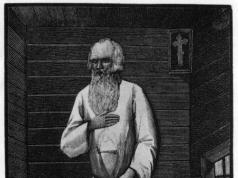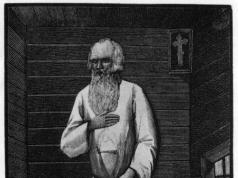High level miniaturization of electronics has led to the need to use special magnifying tools and devices used when working with very small elements.
These include such a common product as a USB microscope for soldering electronic parts and a number of other similar devices.
Some experts believe that a USB device is optimal for making a household microscope with your own hands, with the help of which it is possible to provide the required focal length.
However, to implement this project it will be necessary to carry out certain preparatory work, which greatly simplifies the assembly of the device.
As the basis for a homemade microscope for soldering miniature parts and microcircuits, you can take the most primitive and cheapest network camera like “A4Tech”, the only requirement for which is that it has a working pixel matrix.
If desired, receive high quality images, it is recommended to use higher quality products.
In order to assemble a microscope from a webcam for soldering small electronic products, you should also worry about purchasing a number of other elements that ensure the required efficiency of working with the device.
This primarily concerns the illumination elements of the field of view, as well as a number of other components taken from old disassembled mechanisms.
A homemade microscope is assembled based on a pixel matrix that is part of the optics of an old USB camera. Instead of the built-in holder, you should use a bronze bushing turned on a lathe, adjusted to the dimensions of the third-party optics used.

The corresponding part from any toy sight can be used as a new optical element of the microscope for soldering.
For getting good review areas for desoldering and soldering parts, you will need a set of lighting elements, which can be used as used LEDs. It is most convenient to remove them from any unnecessary LED backlight strip (from the remains of a broken matrix of an old laptop, for example).
Finalization of details
An electron microscope can begin to be assembled only after thoroughly checking and finalizing all previously selected parts. The following important points should be taken into account:
- to mount the optics in the base of the bronze bushing, you need to drill two holes with a diameter of approximately 1.5 millimeters, and then cut a thread into them for an M2 screw;
- then bolts corresponding to the installation diameter are screwed into the finished holes, after which small beads are glued to their ends (with their help it will be much easier to control the position of the optical lens of the microscope);
- then you will need to organize illumination of the soldering field of view, for which you will need previously prepared LEDs from the old matrix.
Adjusting the position of the lens will allow you to arbitrarily change (decrease or increase) the focal length of the system when working with a microscope, improving soldering conditions.
To power the lighting system, two wires are provided from the USB cable that connects the webcam to the computer. One is red, going to the “+5 Volt” terminal, and the other is black (it is connected to the “-5 Volt” terminal).

Before assembling the microscope for soldering, you will need to make a base of a suitable size. It is useful for wiring LEDs. For this, a piece of foil fiberglass, cut in the shape of a ring with pads for soldering LEDs, is suitable.
Assembling the device
Quenching resistors with a nominal value of about 150 Ohms are placed in the breaks in the switching circuits of each of the lighting diodes.
To connect the supply wire, a mating part made in the form of a mini-connector is mounted on the ring.
The function of a moving mechanism that allows you to adjust the sharpness of the image can be performed by an old and unnecessary floppy disk reader.
You should take one shaft from the motor in the drive and then reinstall it on the moving part.
To make it more convenient to rotate such a shaft, a wheel from an old “mouse” is put on its end, located closer to the inside of the engine.
After the final assembly of the structure, a mechanism should be obtained that ensures the required smoothness and accuracy of movement of the optical part of the microscope. Its full stroke is approximately 17 millimeters, which is quite enough to sharpen the system under various soldering conditions.

At the next stage of assembling the microscope, a base (worktable) of suitable dimensions is cut out of plastic or wood, on which a metal rod selected in length and diameter is mounted. And only after that the bracket with the previously assembled optical mechanism is fixed on the stand.

Alternative
 If you don’t want to bother with assembling a microscope with your own hands, then you can buy a completely ready-made soldering device.
If you don’t want to bother with assembling a microscope with your own hands, then you can buy a completely ready-made soldering device.
Pay attention to the distance between the lens and the stage. Optimally, it should be almost 2 cm, and a tripod with a reliable holder will help you change this distance. Zooming lenses may be required to inspect the entire board.
Advanced models of microscopes for soldering are equipped with an interface, which significantly relieves eye strain. Thanks to digital camera The microscope can be connected to a computer, record a picture of the microcircuit before and after soldering, and study defects in detail.
An alternative to a digital microscope is also special glasses or a magnifying glass, although a magnifying glass is not very convenient to work with.
For soldering and repairing circuits, you can use conventional optical microscopes or stereo. But such devices are quite expensive and do not always provide the desired viewing angle. Anyway digital microscopes will become more widespread and their prices will fall over time.
authority November 28, 2012 at 01:48We convert a WEB camera into a small and remote USB microscope for pennies
- Lumber room *
Using the “scientific poke” method, it turned out that no extraneous lenses are needed to achieve the goal. The method turned out to be ridiculously simple.
And so, point by point:
- Unwind the web camera;
- Unscrew the lens (it is threaded);
- Turn the lens over to the other side;
- Gently glue it in a circle with tape or whatever is convenient for you;
- We slightly bore the hole in the housing for the lens;
- We twist the web camera.
Unscrew the camera body. 
Remove the plastic lens and unscrew it from the holder. 

The matrix itself. 
Attaching the lens reverse side and glue it. Then screw it into place. 
Then we bore a file or scratch out a hole in the front cover with scissors (whichever you prefer) so that our extended lens can fit through. Then we carefully twist everything into place. 


Congratulations, you are now the owner of a USB microscope.
Unfortunately, there are not many photographs, since I have not yet made a holder for it, and you cannot take photographs with a microscope. Even with not very high magnification, everything shakes and blurs. However, to visually assess its multiplicity, I’ll show you one photograph, which I managed to take with difficulty.
The photo shows the pixels of a laptop display. 
Unfortunately best quality I haven’t been able to get one yet, it requires more body movements, and the quality of the CMOS matrix leaves much to be desired, but what do you want from a microscope for $3.4.
To be continued…
Tags: usb microscope, web camera
How to make a microscope from a webcam
If you take apart a suitable (adjustable focus) webcam, you can remove the lens and flip it over. In this case, the camera turns into... a microscope!
I used this camera (on chipset VC0345 with sensor OmniVision OV7670) with a two-lens lens:
Since wires for the microphone were added to the camera cable, which caused inconvenience in use, I unsoldered the standard cable and soldered another USB-cable: 
I use frosted glass as a stage for observing objects in the light: 
The glass is mounted on a plastic tube, and from below I illuminate it with white flashlight LEDs: 
Such a microscope is a transmitted light microscope and allows you to observe an object of interest in transmitted light in a bright field. The result is a shadow image of the object.
The main problem is keeping the webcam at the right distance from the object being watched, so I take many frames and choose the best one: 
For this I use a program I wrote :
Zooming in on my homemade digital microscope
Visual (geometric) magnification shows how many times the observed object on the computer screen is larger than its natural size. To estimate this parameter, you can use, for example, the distance between the strokes of a caliper. This magnification depends on the monitor used and is determined by the product of the lens magnification times the camera's own magnification.
The camera's own magnification is determined by the ratio of the size of the image on the screen (for example, diagonal) to the size of the light-receiving matrix.
For my microscope on a laptop screen, the distance between adjacent caliper strokes (1 millimeter) is 9 centimeters: 
Thus, the magnification of my homemade microscope is 90 times
.
Optical zoom microscope is determined by the aperture number of the lens. Aperture number $F$ (English) F-number, optical speed- optical speed) is directly proportional to the focal length of the lens $f$ and inversely proportional to the diameter $D$ of its entrance pupil: $F = ( f \over D )$. This value theoretically (due to the wave nature of light) cannot exceed 1500 once.
To determine the linear dimensions of objects in an enlarged form, I determined that the distance between the strokes of a caliper (1 mm) in the image is 365 pixels: 
LCD Pixels
Using this "modified" camera I got these pixel images LCD-laptop panels: ![]()
On the left it is shown that when you point the camera lens at the monitor area with white color, all three groups of subpixels glow - red ( R), green ( G) and blue ( B).
In this case, the pixel itself is square in shape, although the subpixels are rectangular, and the pixel side length is about 0.25 mm.
In the left image you can see that the gap width between red and blue pixels is larger than between blue and green and between green and red. But the image is upside down, i.e. true subpixel order RGB. This is confirmed by the test.
The right shows that to create yellow color only red pixels glow ( R) and green ( G) subpixels.
And here is an image of the subpixels of another laptop’s monitor illuminated in white, along with a fragment of the symbol: 
And this is the picture I received for white on the phone screen Nokia 2710 Navigation Edition:![]()
Like this interesting shape for LCD TV pixels (blue color is reproduced): ![]()
Minerals
Salt

Sand

Clay

Biological objects
Human
Saliva

Saliva is one of the popular objects of observation under a microscope. It is claimed that saliva can be used to make diagnostics.
Hair

Animals
Mosquito

bird feather

The structure of the feather is visible - the shaft bearing the barbs that hold the barbs.
Plants
Bluebell seed

Bell seeds are very small - the weight of one seed is about 0.2 milligrams.
grape leaf
In general, I’m tired of looking at SMD elements and markings on them with a magnifying glass and inspecting the traces for damage and the quality of soldering. Plus, one hand is always busy. Someone will say about binocular glasses, uv. glass on a stand... Binoculars are far from the best solution, vision deteriorates quickly from them + the quality is far from ideal, from those that I have ever touched. (There is an idea to make binoculars with a lens from a currency detector. But this is still only an experiment at the mock-up stage.) Magnifying glass on the stand it often gets in the way and is not always convenient + distorts a little around the edges. You can use a microscope, but it is not suitable for large boards. And it's far from a cheap toy. Just like factory cameras for such things. So it will be as always... We will do it ourselves
I bought the cheapest webcam there was. Like for 35 UAH ($4.37). I took another dead one from a friend for donor parts. Here is a purely Chinese webcam:


Next, we unscrew the lens from the donor and remove all the lenses from it. Instead of the original lenses, I tried to attach a lens from a CD drive (I didn’t try from a DVD drive, it has a very small diameter). We screw it into the webcam, focus... The result did not work. Because optical sight I wasn't going to do it. At a distance of about half a meter, small numbers and letters were visible on a sticker from an old hard drive stuck on the wall. Example photo:


And when moving the lens away from the camera itself, it increased it to greater distances... In principle, this result may also be useful in the future.
Then, after searching through the boxes, an eyepiece from a microscope or something similar was found. Previously, I looked at the markings on SMD. For testing, I attached it to the “thermal nozzle” (B this moment the eyepiece is rigidly fixed in the body of the old lens. I adjusted the inner diameter a little and seated it with an interference fit. Plus I shortened the body of the old lens on the webcam side) Now I am 100% satisfied with the result. Photo of what came out:


The log in the frame is the tip of a wooden toothpick
Photo of the lens and lens (At the bottom is the original one, without modifications. On the right, the lens is from a CD drive).

All that remains is to make a rigid tripod on the wall, turn the camera board over in the case so that it shows adequately. Throw out the original cable and solder a thin one. Otherwise the native one is hard and thick. Well, attach a normal backlight, otherwise the original one will only get in the way. If you return the original lens to its place, you can use the webcam for its intended purpose.
If you use a webcam with more best characteristics, then the image will be of higher quality. Once I came across a digital point-and-shoot camera with a webcam function. It's a pity I don't remember the brand and model. It would be possible to use it in the same version.
By the way, if you attach such an eyepiece or lens from a CD to a phone camera, you will get a similar result. The Chinese already seem to be churning out cases with lenses for iPhones. I recently came across them in a Chinese store. Probably they ripped off the idea from my contact. I took photos like this a year and a half ago on an old Nokia
I performed this procedure six months ago, but today, to describe it, I “sorted out” what happened and how it happened then.
As you can see, a USB microscope from a web camera for soldering is quite easy to make from scrap materials within a few hours. For this will be needed:- Webcam;
- soldering iron with solder and flux;
- screwdrivers;
- tripod spare parts;
- LEDs, if they are not in the camera;
- glue or epoxy resin;
- program for broadcasting images to an LCD monitor.
This is the design of a homemade microscope from an SMD inspection chamber that can be obtained.
The following video is devoted to the principle of making a microscope from a webcam with your own hands. A tripod was used and a video of the soldering process of the USB connector is shown.
Microscope from a camera
To be honest, this “microscope” looks quite strange. The principle is the same as with a webcam - the optics are turned 180 degrees. There are even special ones for SLR cameras.
Below you can see the image obtained from such a homemade microscope for soldering. A large depth of field is visible - this is normal.
Disadvantages of a homemade microscope::
- short working distance;
- large dimensions;
- You need to come up with a way to mount the camera comfortably.
Advantages of a camera for soldering:
- can be made from an existing SLR camera;
- magnification is smoothly adjustable;
- there is autofocus.
Microscope from a mobile phone
The most popular way to make a microscope from a mobile phone with your own hands is to screw a lens from a CD or DVD player to the smartphone camera. This is the design of the microscope.
Lenses in this technique are used with a very short focal length. Therefore, using such a microscope, you can only monitor the state of soldering of SMD components and look in the solder. You simply cannot get a soldering iron between the board and the lens. Below is a video that shows what kind of magnification this gives homemade microscope.
Another option is a microscope for a mobile phone. This thing looks like this and costs just a penny.In more advanced cases mobile phone hang on an existing stereo or mono microscope for small details. I got some good pictures this way. This method is important when photomicrographs need to be taken for training or consultation with other artists.
4th place - USB microscope for soldering
Chinese USB microscopes are now popular, essentially made from web cameras on and or even with a built-in monitor, for example USB microscopes and. Such electron microscopes are more intended for visual diagnostics of electronics, video inspection of soldering quality, or, for example, for checking the sharpness of knives.
Let me remind you that the video signal delay in such microscopes is significant. With a built-in monitor it is much easier to solder, but there is no depth of field and three-dimensional perception of micro-objects.
Disadvantages of a USB microscope:
- temporary lags that do not allow quick soldering;
- low optical resolution;
- lack of volumetric perception;
- As a rule, this is a stationary option, connected to a computer or outlet.
Advantages of a USB microscope:
- the ability to work at a comfortable eye distance;
- you can take videos and photos;
- relatively low cost;
- low weight and dimensions;
- You can easily look at the board at an angle.
Reviews about them are quite good. Both of them are certainly not role models, but they look impressive. The image quality is good, the working distance is 100 or 200 mm depending on the attachments. These microscopes can be used for soldering with proper setup and care.
See the mini-review in the video, the image through the lens is shown at the 9th minute.
2nd place - imported microscope for soldering
Among foreign brands, companies Carl Zeiss, Reichers, Tamron, Leica, Olympus, Nikon are famous for microscope technology. Models such as Nikon SMZ-1, Olympus VMZ, Leica GZ6, Olympus SZ3060, Olympus SZ4045ESD, Nikon SMZ-645 have rightfully earned the title of folk binocular microscopes for soldering for their image quality. Below are approximate prices for popular foreign models:
- Leica s6e/s4e (7-40x) 110 mm - $1300;
- Leica GZ6 (7x-40x) 110 mm - $900;
- Olympus sz4045 (6.7x-40x) 110 mm - $500;
- Olympus VMZ 1-4x 10x 90 mm - $500;
- Nikon SMZ-645 (8x-50x) 115 mm - $800;
- Nikon SMZ-1 (7x-30x) 100 mm - $400;
- good Nikon SMZ-10a - $1500.
In principle, the prices are not astronomical, but these are used microscopes that can be bought on eBay or Amazon with paid delivery. The benefit here needs to be considered in each particular case separately.
1st place - domestic microscope for soldering
Among truly domestic microscopes, it is well known LOMO and they make applied microscopes under the SME brand. The most suitable new microscopes for soldering are MSP-1 option 23 or . True, their price tag is not childish.
I have to say that Altami, Biomed, Microhoney, Levenhuk- all these are domestic sellers of Chinese microscopes. Many people complain about the quality of workmanship. We do not consider them for professional use. True, there are tolerable specimens. This depends on the conditions of transportation and storage. The fact is that their optics are adjusted using silicone glue with appropriate reliability.
From old stocks or used, truly Soviet ones can be taken on Avito:
- BM-51-2 8.75x 140 mm - 5 thousand rubles. play around;
- MBS-1 (MBS-2) 3x-100x 65 mm - up to 20 thousand rubles;
- MBS-9 3x-100x 65 mm - up to 20 thousand rubles;
- OGME-P3 3x-100x 65/190mm - up to 20 thousand rubles. (I have one at work, I like it);
- MBS-10 3x-100x 95 mm— up to 30 thousand rubles;
- BMI-1Ts 45x 200 mm - more than 200 thousand rubles. - measuring.
Results of the microscope rating
If you are still thinking about which microscope to choose for soldering, then my winner is MBS-10 — people's choice for many years now.
Rating of microscopes by purpose
Microscope for mobile phone repair
The following microscopes for soldering and repairing smartphones are sorted by increasing image quality:
- MBS-10 (low contrast, unrealistic colors at high magnifications, discrete switching of magnifications, 90 mm distance);
- MBS-9 (65 mm distance and low contrast);
- Nikon SMZ-2b/2t 10cm (8x-50x)/(10-63x);
- Nikon SMZ-645 (8x-50x) 115 mm;
- Leica s6e/s4e (7-40x) 110 mm;
- Olympus sz61 (7-45x) 110 mm;
- Leica GZ6 (7x-40x) 110 mm;
- Olympus sz4045 (6.7x-40x) 110 mm;
- Olympus VMZ 1-4x 10x with a working distance of 90 mm;
- Olympus sz3060 (9x-40x) 110 mm;
- Nikon SMZ-1 (7x-30x) 100 mm;
- Bausch and Lomb StereoZoom 7 (working distance only 77 mm);
- Leica StereoZoom 7;
- Nikon SMZ-10a with Nikon Plan ED 1x lens and 10x/23 mm eyepieces;
- Nikon SMZ-U (7.5x-75x) working distance with Nikon Plan ED 1x 85 mm, with original 10x/24 mm eyepieces.
Microscope for repairing tablets and motherboards
For such applications, the issue of maximum resolution is not so important; magnifications of 7x-15x work there. They require a good universal tripod and a low minimum magnification. The following microscopes for soldering motherboards and tablets are sorted by degree of image quality magnification:
- Leica s4e/s6e (110mm) with 35mm field;
- Olympus sz4045/sz51/sz61 (110mm) with a field of 33 mm;
- Nikon SMZ-1 (100mm) with a field of 31.5 mm;
- Olympus sz4045;
- Olympus sz51/61;
- Leica s4e/s6e;
- Nikon SMZ-1.
Microscope for a jeweler or dental technician
The following microscopes for the dental technician or jeweler with a long working distance are sorted by degree of image quality improvement:
- Nikon SMZ-1 (7x-30x) with 10x/21 mm eyepieces;
- Leica GZ4 (7x-30x) 9 cm with 0.5x lens (19 cm);
- Olympus sz4045 150 mm;
- Nikon SMZ-10 150 mm.
Microscope for engraving
The following microscopes for engraving with a large depth of field are sorted in ascending order of image quality:
- Nikon SMZ-1;
- Olympus sz4045;
- Leica gz4.
How to check a used microscope when purchasing
Before purchasing a used microscope for soldering, it is easy to check (partially taken from this specialist):
- inspect frame microscope for scratches and impact marks. If there are signs of impact, the optics may be knocked off.
- check play of handles positioning - it should not exist.
- Mark a small dot on a piece of paper with a pencil or pen and check if the dot doubles at different magnifications.
- when turning the microscope adjustment knobs, listen for the presence crunch or slippage. If they are, the plastic gears may be broken and they are not sold separately.
- inspect the eyepieces for presence enlightenment. It is often scratched or erased due to improper care.
- rotate the eyepieces around their axis on a white background. If image artifacts are also spinning, then the problem is dirt on the eyepieces - that’s half the problem.
- if visible gray spots, faded image or dots, then the prism or auxiliary optics may be dirty. Sometimes a whitish coating, dust and even fungus are found on it.
- The most difficult thing in diagnosing a soldering microscope is to determine the weak ignorance vertically. If it is difficult for your eyes to adapt to the image in a couple of minutes, then it is better not to take such a microscope for soldering - it has severe misalignment. If, when soldering under a microscope, your eyes get tired within 30-60 minutes and your head starts to hurt, then this is weak ignorance. Slight differences in height between objects are difficult to determine when purchasing.
- inspect the spare parts, if available.
How to mount a microscope on your desktop
There are many ways to mount a soldering microscope to your workbench. Manufacturers solve these problems with the help of a barbell. They keep the microscope from falling and make it easy to position it relative to the board.
A homemade microscope stand or tripod is usually made from an old photographic enlarger or other available resources and parts.
But Master Sergei made a microscope stand for soldering microcircuits with his own hands from furniture tubes. It turned out well. See a video review of it below.
Master Sergei and Master Soldering worked on the material. In comments write what microscopes you use for soldering microcircuits and how good they are.